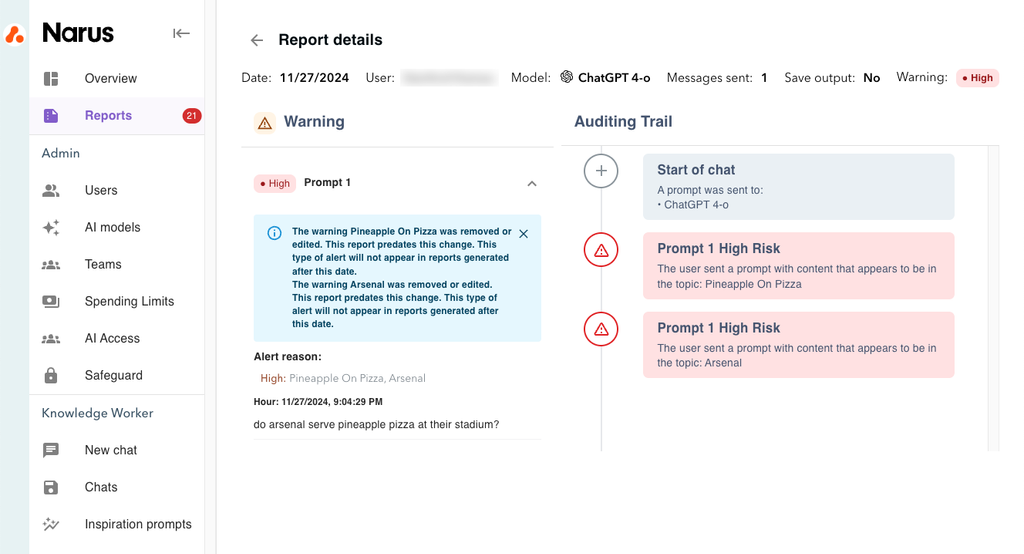Reports
Learn how to access user logs and view the details of safeguard alerts.
The Reports screen provides a detailed view of how users are interacting with AI models across your teams. It offers an overview of all prompts submitted, along with insight into any chats that triggered Safeguard alerts. For flagged conversations, you can drill down to see exactly which prompts raised concerns and why, helping you monitor usage trends and ensure responsible AI engagement.

View details of an alert
If a chat includes a prompt that triggered an alert, you can expand it to view detailed information about the flagged content, including which safeguard was triggered and why. This helps you quickly assess the context and determine whether further action is needed.
- To view a triggered prompt:
- Navigate to the Reports page
- Select the eye icon in the Actions column of the prompt you wish to view.
Orange icons indicate reports that have not yet been opened. Purple icons indicate opened reports.
The Report Details page gives an outline of the chat and indicates which prompts contain triggers.